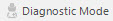 Diagnostic Mode
Diagnostic Mode
This will display if Diagnostic Mode is switched on.
Diagnostic Mode provides more detailed messages if errors occur.
 Database Server
Database Server
This is the Database Server the system is connected to.
 Database
Database
This is the Database the system is connected to.
 Device
Device
This is the Device the User is running the system from. Double click to open the Device maintenance application.
 User
User
This is the current User logged into the system. Double click to open the User maintenance application.
 Role
Role
This is the Role for the current User logged into the system. Double click to open the Role maintenance application.
 Division
Division
This is the Division the User is currently logged into.
Double click to open the Division maintenance application.
 Robot Service Connection Status
Robot Service Connection Status
This is the status of the connection with the Robot service.
This is only applicable if the service has been set up. Double click to open the Robot processing application.
 User Logged In Status
User Logged In Status
This is the status of whether or not the User is logged in.